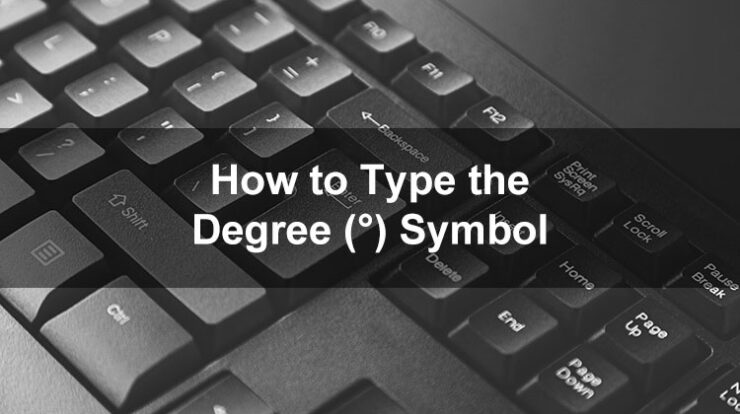
Are you having trouble inserting the degree symbol into your word document? To rapidly enter the degree sign in Word on Windows, follow the steps below. We frequently need to use a certain symbol to express information effectively. When discussing temperature, for example, you must write or mention degrees. The truth is, there are a lot of strange symbols in many disciplines of study. The degree symbol is the most often used odd symbol for a variety of purposes, such as expressing temperature, angles, and so on. Despite its widespread use, it is not always obvious how to enter the degree sign in a Word document.
You may look for the symbol and copy and paste it into the page. On the other hand, knowing how to insert a degree sign without utilizing third-party software or other techniques is useful.
In a Word document, there are several ways to type the degree symbol. In this post, I will demonstrate the three simplest and most reliable methods for inserting the degree sign. Use it any way you like. The good news is that all three strategies are simple to memorize.
Inserting the degree symbol via a keyboard shortcut
For convenience, you may type the degree sign in a Word document using a simple keyboard shortcut. Place the mouse where you want the degree sign to appear, then hit the Ctrl + Shift + @ keyboard shortcut followed by the Space key.
If you’re wondering, right after the first shortcut, use the Space key. Otherwise, no degree sign is displayed.
Yes, that’s an unusual shortcut, but it works. So everything is OK.
To type the degree symbol, use the word choices
Word includes a dedication area that includes several symbols, including the degree sign. You may either insert or type the ° Symbol in this area. All you have to do is locate and input the symbol.
- Start the Word document.
- Put the cursor where you want the degree sign to appear.
- Navigate to the “Insert” tab.
- Select “Symbol > More symbols” from the menu.
- Locate the degree sign.
- Select the degree symbol and hit the “Insert” button.
- The degree sign is then placed.
Steps with additional information:
Open the Word document and position the cursor where you want the degree symbol to appear. Then, select the “Insert” tab and then the “Symbol-> More Symbols” option.
The above operation will launch the Symbols window. Locate the degree symbol, select it, and then press the “Insert” button. The degree sign is located just beneath the alphabet portion. You do not need to scroll too far down.
When you hit the Insert button, the ° Symbol is immediately inserted. The good news is that when you choose a symbol, the window will display the appropriate keyboard shortcut, if it exists. If you click the “Shortcut Key” button, you can assign or change the shortcut.
Take the degree symbol from the Character Map tool and paste it into your document.
Similarly to Word’s Symbols feature, Windows includes a tool called Character Map that lists all symbols, including the degree sign. Let me teach you how to type the degree sign in a Word document using the character map tool.
- Launch the Start menu.
- Open the “Character Map” tool by searching for it.
- Check the “Advanced View” option.
- In the “Search for:” area, type “degree.”
- Choose the ° Symbol.
- Select by clicking the “Select” button.
- Click the “Copy” button.
- Navigate to the Word document.
- Put the cursor anywhere you like.
- Use the “Ctrl + V” shortcut to paste the ° Symbol.
Steps with additional information:
To begin, enter the start menu, then search for and choose Character Map. Alternatively, in the Run dialogue box, enter the command charmap.
The above step will launch the Character Map tool. Select the Advanced View checkbox here. Then, in the “Search for:” section, type “degree” and press the search button.
As soon as you accomplish this, the Character Map tool will display the degree sign. Now, click the Select button after selecting the degree symbol.
Following that, click the Copy button to copy the degree symbol to the clipboard.
After you’ve copied the degree symbol, you may paste it anywhere, including in the Word document.
FAQS
How to type 28 degree symbol?
Can You Type the Degree Symbol on a Windows Computer? Type 0 1 7 6 while holding the ALT key. Enter 0176 with a leading zero and NumLock turned on.If there is no numeric keypad, press and hold Fn before typing the 0176 degree symbol.
How do I write degrees in Excel?
If your keyboard has a numeric pad, you can quickly insert the degree symbol in Word. Put the cursor where you want the degree symbol. Press Alt+0176.










