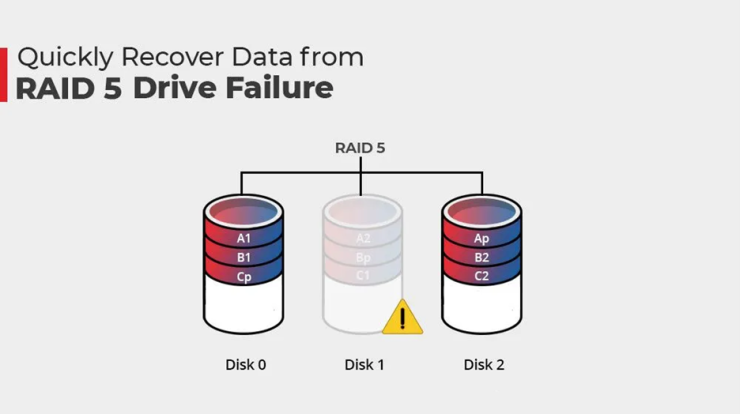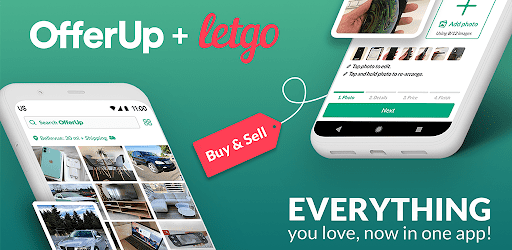
This year, I’ve made it a point to reduce the amount of stuff in my life. I thrive on simplicity, so I just own what I require. Everything, according to my guidelines, must serve a purpose. Clothing must be worn on a regular basis. If not, I will sell it through OfferUp, an app that has given Craigslist a run for its money. The sheer number of individuals using the app makes it an easy method to sell your items—at the time of writing, the firm had millions of downloads and hundreds of millions of listings.
What exactly is OfferUp?
OfferUp is free software that allows you to sell unwanted furniture, books, gadgets, apparel, and even vehicles. The software uses the location of your phone to show consumers what you’re selling.
I enjoy how the app’s instant messaging function allows you to effortlessly contact buyers and dealers. Overall, I enjoy how easy it is to use and put stuff for sale. You may also use OfferUp to look for bargains on used things for sale in your neighbourhood.
Also Check: 5 Best free Android Apps to Logo Maker in 2022
What Can You Sell on OfferUp?
Over the last year, I’ve used OfferUp to get rid of old furniture and snowboarding equipment. When you use the app for the first time, it uses your location to show you what other people in your neighbourhood are selling.
It’s image-based, so you can explore just about anything in a Pinterest-like feed, including books, gadgets, clothing, shoes, automobiles, furniture, athletic equipment, pet supplies, and more.
(Note: OfferUp has a list of forbidden things, and if you don’t meet their terms and conditions, your ad will be removed or won’t appear.) I have an iPhone, and this is the homepage of the app when I first open it.
The software automatically filters goods onto its home screen, so the first thing you see is anything that individuals in your area are selling. You can set up your location so that it shows up within a certain distance of a ZIP code. Instead of emailing back and forth, OfferUp’s messaging tool allows you to instantly contact potential buyers or sellers (Craigslist).
What is the OfferUp Process?
OfferUp is fantastic since it allows contact between buyers and sellers. The chat features pre-programmed replies and inquiries, allowing you to swiftly communicate with the buyer. When browsing an item, you have two options: “Ask” or “Make an offer.” If buyers are interested in your item, they will message you, and you may discuss the price with them. Once you’ve agreed on a fee, you may decide when and where you’ll meet.
The software uses your phone’s GPS to determine your location but never reveals to potential purchasers your precise address. Based on your city and ZIP code, it only provides a broad area in which your item is located.
How Does the Signup Process Work?
First, get the free app.
You may sign up with your Facebook account or an email address after it’s downloaded to your phone. If you use your email address, you will be prompted to create a password. After you log in, go to your profile and upload a photo.
(Please keep in mind that there is no desktop version of OfferUp, so you must conduct all of your buying and selling through the app on your phone.)
I’d urge that you “verify” your account, which shows other buyers and sellers that you’re “trusted,” by going to your account and following the procedures. According to OfferUp, it may take several minutes for your account to be validated.
Once signed in, you may take images and list your items.
You may search for objects by selecting a category, such as:
- Movies
- Books
- Electronics
- Music
For example, if you’re selling your old baking ingredients, perform a fast search to discover what similar items are going for. Then, price your things appropriately.
Also, look on eBay to see what a bigger market (rather than your local region) might pay for your products. For example, when I sold my Apple Watch a few years ago, I realised that it was much more valuable on eBay than on OfferUp.
How to List You’re For Sale Items.
Here are some ideas for getting ready to list your stuff.
1. Take fantastic photographs.
After you’ve created your profile, use the app to take images of your stuff with your phone’s camera. Accept OfferUp’s request for access to your camera and shoot away.
2. Be specific
I’ve spent enough time on OfferUp to know that many vendors don’t take enough images, making it difficult to obtain a complete picture of what the item looks like. As a buyer, I would prefer a listing that has more information on a specific item than one that is entirely blank. Many vendors scrimp on the description, so take advantage of this and write a description that tells purchasers as much as possible about the item.
After you’ve settled on a category, be explicit about things like size, condition, and why you’re letting it go.
Here are some things to consider and add to your description.
- When did you buy the item?
- Is there a model number for it?
- What store did you acquire it from?
- How frequently was the item used?
- What is the general state of affairs?
- Are there any problems or issues that should be mentioned?
Take at least 4-5 pictures of your item before posting it.
Check out OfferUp’s help section for advice on how to sell items faster.
3. Determine the price
Then assign a price to your item. You’ll enter a number and then check (or uncheck) the option that says “Firm on price?”. If you don’t tick it, potential purchasers have more wiggle space.
You may also click a box to share your listing on Facebook.
4. Alternate the location (optional)
You may also alter the position of your item by heading to the “Set Location” page and clicking the edit button. Change the location by tapping “location.” Then select “Save location.”
5. Wait
It may take several minutes for your item to appear on the app after you upload it. Once it’s live, OfferUp will send you an email congratulating you on your listing.
Listings are arranged based on distance, time, and popularity. If someone is interested in your ad, you will be notified via the app. You may then haggle with possible purchasers.
6. Buyers and sellers are both rated.
One interesting feature of OfferUp is the ability to rate buyers and sellers after a transaction. And you are highly advised to do so. This is an OfferUp safety feature designed to make buyers and sellers feel more at ease when buying and selling to strangers.
You may examine a potential buyer’s or seller’s ratings to determine whether they’ve previously had positive encounters.
The Drawback of OfferUp: Receiving Payment After a Sale
Because payment between the buyer and seller is not core to the app, you will have to deal with cash. The app is great for getting in touch with people and selling things, but, like Craigslist, it doesn’t make it easy for buyers to pay sellers electronically.
If there are any issues or disagreements after the transaction, OfferUp has no control over them. They have no return procedures and no mechanism to assist with complaints or payment concerns. There is limited protection, however, for purchases that are dispatched to purchasers.
For additional information, visit the OfferUp website.
The majority of transactions between parties should proceed rather well. This is based on the idea that all questions have been answered correctly and the customer knows what he or she is getting.
This is why having clear photographs is critical. If you can’t correctly represent the item in the images for whatever reason, you should state that in the description. Then tell the buyer again.
Before the meeting, agree on the final price of the item
Before meeting in person, I’ve always offered or received a final price on any item I’ve bought or sold on OfferUp.
In addition, if you send the item, money will be collected using the OfferUp app. If you meet in person, you and the buyer are in charge of negotiating payment conditions.
If You Don’t Like Bargaining,
Unless you mentioned any flaws, the buyer may approach you and request another reduction or try to negotiate a lower price.
Because I’m not the best negotiator, I always provide the final price of the item in a text message and ask them to bring cash. “The final price of the item is $100,” I generally text the customer. When we meet in person, please bring cash. Thank you very much! “
All of my transactions have gone well, and no one has tried to bargain down the price after meeting and viewing the item in person. OfferUp recommends that buyers and sellers use cash to make payments.
Three Ways to Sell Your Items Quickly
Personally, I believe that the most essential thing is to get rid of the item rather than attempt to make a reasonable profit from the sale. If you’re in a similar situation, here are some tips for selling your stuff quickly.
1. Set a reasonable price.
Because I want to move the item quickly, I always price it somewhat cheaper than my rivals – by 10 to 20%.
2. Respond to inquiries as soon as possible
I also try to answer questions as quickly as possible. Enable app alerts so you can see when others ask you questions.
3. Take amazing images that outperform your competitors.
Bad photographs are the most aggravating aspect of internet shopping. Do you understand what I mean? Bad photographs are hazy, dark, and enigmatic. It does not provide an accurate representation of the item’s appearance or size.
The greatest strategy to sell your thing is to be really detailed in the images and description so that buyers don’t jump to the next vendor or ask you the same questions again and over.
Here are five simple photography tips.
1. Take pictures during the day
Make sure the area is well lit. Take shots when the sun is shining and the object is readily visible. If you shoot the shot at night, make sure the room is well-lit.
2. Think about every possibility.
I always wonder why many merchants limit themselves to two photographs when snapping photos with your phone is so simple! Take at least 4-5 shots of each object, with each photo serving a purpose. Consider capturing close-ups and images from several angles (top, side, and bottom) to display the object in its full glory.
3. Use flash if necessary.
Details may be difficult to discern if the object is black or gloomy. In these cases, I use the flash on my phone so that you can see the details more clearly. However, flash can occasionally distort the real colour of the item.
If you can’t seem to acquire an accurate shot, do your best (whether or not you use flash), but the most important thing is to warn customers in the description. (For instance, if you’re selling a navy blue garment that appears black in photographs.)
4. Give exact dimensions and measurements.
Measure your things precisely. If it’s a smaller item, such as jewellery or earrings, choose a generally recognisable symbol (such as a quarter or penny) and place it next to your item in the photo. It’s a simple way to convey an appropriate sense of size rather than simply stating “small.”
5. Be truthful.
Highlight any flaws or broken portions of the item. Be as open and honest as possible so the customer understands precisely what they’re getting into. The last thing you want is a startled or dissatisfied consumer who leaves a poor review.
6 Safety Tips for Using OfferUp
Because the buyer and customer are the ones in charge of the monetary transaction, there are a few things to keep in mind.
1. To communicate with purchasers, use the app’s messaging feature.
All conversations should take place within the app. There’s no need to share your email, phone number, or address. When you’re ready to meet the buyer, use the app’s chat tool to schedule it.
2. We will meet during the day.
Meet in a safe, public place. I usually go to Starbucks or a spot where there are a lot of people.
3. Reiterate that the buyer must pay in cash (unless otherwise agreed).
Because cash is the simplest form of payment, it should be your preferred method of payment. Checks, money orders, and wire transfers are not accepted.
4. Check out the buyer.
Examine the buyer’s profile page to determine if they have previously purchased or sold anything on OfferUp, as well as their ratings. I like to work with verified individuals that have a real photo of themselves and past ratings from purchasing or selling on the app.
5. Don’t dismiss red signs.
Use your instincts. There may be some flakes, and perhaps even fraudsters, so keep an eye out for strange communications and cash requests. If anything sounds like a fraud, it most likely is.
6. Never divulge personal information.
Never give out your personal financial information, account numbers, or mailing addresses. This is common wisdom when buying or selling online.
My OfferUp Experience Has Been Positive.
Last year, I utilised OfferUp to purchase a used (but still really excellent) K2 snowboard. After riding it once, I found it was too long and difficult to turn, so I listed it on OfferUp again.
After a month, I began to lose faith that it would sell because spring was swiftly approaching and the season was coming to an end. However, a buyer called me, and the house was sold the next day! I used OfferUp to sell my couch, dresser, and coffee table. I put a couple of these goods in the “free” category in order to get rid of them quickly and have the purchasers pick them up.
LetGo was recently bought by OfferUp as an aside. If you search for Letgo, the site will automatically redirect you to OfferUp.
Summary
If you have a lot of items to get rid of, consider adding OfferUp to your phone’s applications and giving it a shot. Listing on various apps broadens your reach, but try to stick to applications where contact is done directly through the app. This saves time and makes communication between buyers and sellers much easier.