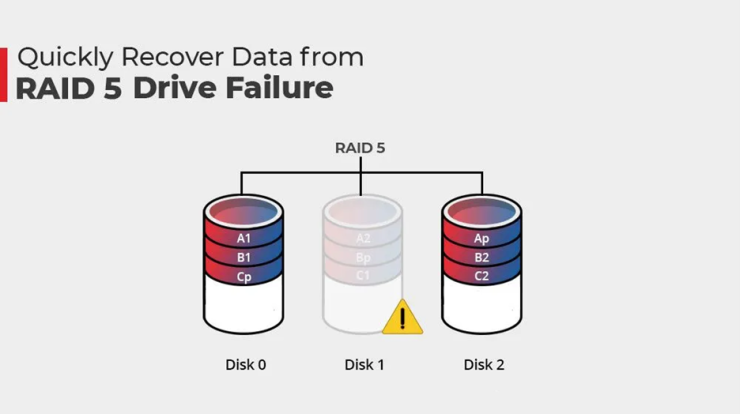Asana is a popular project management system for enterprises of all sizes due to its budgeting tools, connectors, agile project management, and deadline management features. However, it is not the only option on the market. Other project management solutions have functionality similar to Asana, such as work delegation, automation, and integration—and some even provide things that Asana does not. In this article, we see some of the best Asana alternative based on pricing, features, and other factors.
What Exactly is Asana?
Asana is an online project management software built for all sorts and sizes of businesses; it is a typical “one-size-fits-all” tool for agile teams—particularly for remote teams in recent years. While it is one of the most popular tools for tracking project progress, Asana also offers an easy-to-use and straightforward interface that its users enjoy.
Project plans, custom fields, Gantt charts, file sharing, resource management, customizable workflows, to-do lists, customizable templates, and many other features via third-party integrations such as Dropbox, Google Drive, Google Calendar, Slack, Zoom, and Microsoft are among Asana’s key features—all to boost collaboration among team members throughout an entire project.
Also, keep in mind that Asana offers iOS and Android apps available for download on their respective platforms.
Pricing for Asana
Asana has a 30-day free trial, three plans, one of which is freemium, and two subscription plans.
- Free up to 15 users, unlimited core features, limited project views, and minimal reporting are included with the minimal plan.
- Premium Plan: $10,99 per user per month (paid annually), includes unlimited core features and four project views.
- Business Plan: $24,99 per user per month (paid annually); includes unlimited core features, project views, and portfolio views.
Why Should You Look for Asana Alternative?
Despite the fact that it offers a lot of features and was extremely popular a few years ago, people are still looking for the best Asana alternative. It was back in the day when it was recognized for its clean and simple design, and users considered it to be an all-in-one project management system with good team communication and collaboration features. Users are now looking for an Asana replacement that meets the needs of their teams through seamless interfaces and collaborative functions.
1. Wrike
Wrike is task management software that assists you in organizing tasks, collaborating with your team, and tracking job progress. It’s an excellent choice for small businesses seeking easily customized workspaces to arrange shared calendars, and its visual markup tool is useful for speeding up feedback.
However, it lacks concept management tools such as note-taking and thought mapping.
Features
- Forms containing conditional logic should be created.
- Easily share tasks, data, and reports.
- A one-of-a-kind dashboard with a three-pane perspective
- Gantt charts that are interactive for project tracking
2. ProofHub
ProofHub is a highly-rated Alternative to Asana that allows project teams of any size to coordinate multiple elements of their work from a single platform.
It has advanced capabilities that allow you to organize your work in a spreadsheet-like fashion but with extra tools for visualizing tasks, prioritizing work, interacting with stakeholders, and tracking team progress.
Features
- For effective data tracking and administration, use a table view and custom fields.
- Kanban boards and Gantt charts are advanced task management capabilities.
- Work scheduling and milestone tracking are facilitated by a project calendar.
- Personal and group chat, real-time conversations, and @mentions are built-in team communication features.
3. Hive
Check out Hive if you want to turn the spreadsheet on its head. This project management software, “built for users, by users,” provides integrated workflow management with lots of scalability. Hive provides the ideal environment for teams to interact and cooperate, thanks to its built-in chat capability and four display options (Gantt, Kanban, Table, and Calendar).
Hives automation solutions offer your company valuable time back by automating email and processes, allowing your staff to focus on projects rather than duplicate activities. This platform is excellent for generating simple workflows from a complex work process. Hive is the ideal platform for teams of any size, with a user-friendly dashboard and a fantastic customer care staff for any issues.
Features
- An easy-to-use dashboard for project management
- Time monitoring, workflow customization, and a native chat feature
- Over 1,000 integration possibilities
4. Jira
Jira is a project management application tailored to Agile and Scrum software development teams. Jira began as a bug-tracking tool and has since developed into a highly customizable management program.
Features
- Flexible Agile perspectives with a Scrum and Kanban board that may be customized
- Detailed reports with velocity charts, burn up charts, burndown charts, and so on.
- Dashboards for projects that can be customized
- To find a certain task, use power search.
5. Workzone
This web-based software package, which has been available since 2000, is a little older than the other alternatives but just as sophisticated. Workzone is a spreadsheet-based project management application Alternative to Asana. Workzone, on the other hand, offers a bit more functionality. Workzone is a wonderful Asana replacement since it is created with outstanding project management capabilities, including resource, task, and time tracking.
Workzone may perform as much or as little as you need with customized reporting and automation. The greatest thing is that if you still prefer the appearance of a spreadsheet, Workzone provides that feel while also providing users with various views such as Gantt or calendar views, allowing your team to see tasks, projects, and deadlines in a variety of ways.
Features
- Time tracking with reporting capabilities
- Diagrams of resource allocation
- Unlimited training and assistance
6. Toodledo
Trello is an entirely different platform from Asana in that it lives as a beautifully ordered collection of changeable boards and lists. Your team may expand and extend these boards by adding tasks, timeframes, individual productivity indicators, and more. Trello has a simple learning curve, and even the most inexperienced users can get the hang of it after a few minutes.
Butler, Trello’s built-in automated assistant, may assist your team in lowering time and tasks throughout the business by minimizing time spent on repetitive or redundant work. Trello also has its own take on integrations, dubbed “Power-Ups,” which may be used to link third-party programs into the Trello dashboard. If this seems tempting, you can learn more about comparable programs on the market by visiting these top Trello alternatives.
Features
- For projects, there is a visual interface with infinite card availability.
- Backgrounds and stickers are made to order.
- “Power-Ups” and automation options are included.
7. monday.com
If you’re searching for a practical yet simple approach to organizing your projects, Monday.com is an excellent alternative to Asana. While Asana stores and manages data using tables, Monday.com is governed by tasks. Task management, dependency monitoring, and app connections like Slack, Jira, Asana, and HubSpot CRM are all available on the platform.
Monday.com also provides free instructional seminars and native social media management to all users. The project management software has a “panic button” function that allows users to shut down the whole account to secure data in the event that the account is compromised.
Features
- Columns and Boards
- Checklists for automating tasks
- Integration of Apps: File views, kanban views, form views, and chart views
8. Zoho Project
Zoho Project is another useful project management tool. Zoho Project is part of the Zoho suite, which also includes CRM software, Zoho Books (for accounting), and other SaaS products. As a result, it makes sense to utilize Zoho Projects only in conjunction with other related products.
Features
- Task lists, subtasks, and comments make task management simple.
- Gantt chart feature for dependency management
- Timesheets allow you to keep track of and report on your team’s working hours.
- Project document storage in the cloud
9. clickup
ClickUp is an Asana alternative that offers a very efficient dashboard view and collaborative capabilities. Goals, embedded emails, conditional automation, task checklists, custom task statuses, sprints, and 24/7 support are among the features available in the platform’s free edition. ClickUp also provides native email, a variety of themes, and free integrations. Check out our entire guide to Click Up alternatives to discover how it compares to other tools on the market.
Features
- View of the workload
- Team communication
- Intelligent Notification
- Customized roles
- Tasks That Recur Dynamically
- Customizable Assigned Comments Docs and Notepad Mind Maps with a Board View
10. Nifty
Nifty is project management software that allows you to collaborate on huge projects with several team members. It provides you and your team with a shared workspace to organize projects, monitor time, and manage documents.
Features
- Project planning milestones
- Portfolio management tools such as automatic progress overviews, timetables, statuses, and late notices are available.
- Timekeeping and reporting
- Various user roles and permissions
11. Notion
The notion is another Asana Alternative that, through its ‘tables’ function, provides spreadsheet-styled project management tools. Begin by creating a new page and selecting ‘table’ from the database section. From there, you may modify the functionalities of the columns and rows in the same way that you would in most other spreadsheet programs. You will be limited to Notion’s variants, but if you need to employ more powerful formulae, you can integrate a Google Sheets sheet inside your Notion workspace. You may also examine your table in the calendar and list mode, allowing you to swiftly approach your spreadsheet from several viewpoints.
Features
- Make a calendar and a list view of your table.
- For future usage, save your table as a template.
- Other essential project management tools are included.
12. nTask
nTask, a project, task, and team management program that helps track and organize your company’s workflow, is another Asana alternative. The program includes risk management and problem-tracking functions to monitor hazards that might derail a project. Meeting management features are available in nTask to help you organize agendas with your team members and clients. nTask, like Asana, provides Gantt charts and Kanban boards for diverse views of tasks inside a single interface and for tracking project progress.
Features
- Task administration
- Kanban board with Gantt chart
- Timekeeping and timesheets
- Risk administration
13. Freedcamp
Freedcamp is a project management application that can coordinate schedules, tasks, wikis, and other resources to help you finish a project on time and on budget. It also has a social communication wall and private work management, as well as white labeling for client areas, invoicing, and CRM features.
When combined with third-party connections, Freedcamp provides users with a comprehensive view of their day’s key priorities.
FAQs
What is the best Asana replacement for small businesses?
For small teams and organizations, Notion is an excellent Asana rival. This is due to the fact that it has more than 50 templates for various sorts of workflows, is simple to use, and has a reasonable monthly cost.
Is Asana available for free?
Yes, Asana does have a free version. It includes an unlimited number of tasks, projects, messages, an activity log, and file storage. It allows you to collaborate with up to 15 teammates and comes with a mobile app and several connectors.
What Isn’t Asana Good For?
Asana lacks essential project team capabilities such as Gantt charts, time tracking, and instant chat. It’s a difficult tool with a steep learning curve.