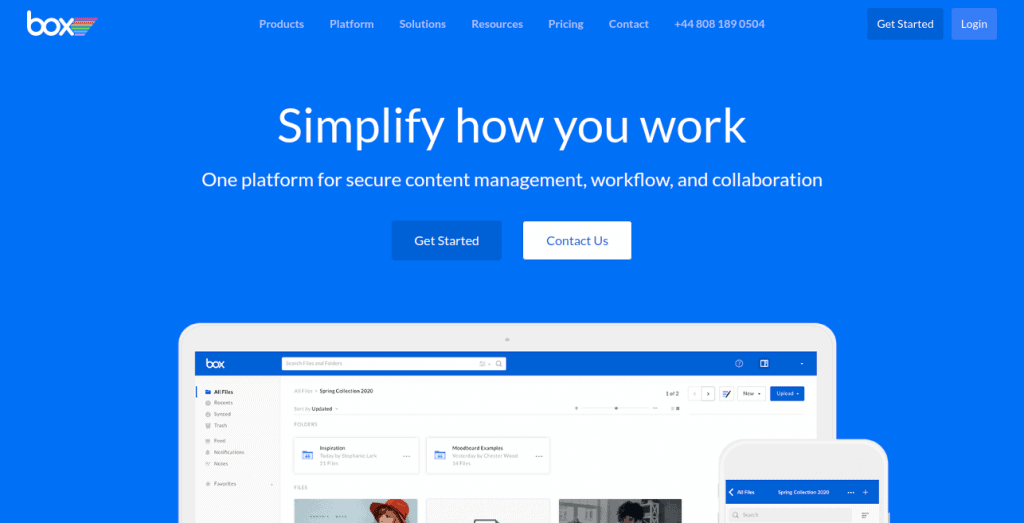Confluence is an Atlassian-owned wiki software program designed for team collaboration and information management. Confluence could be something you’re thinking about using to boost productivity at your business.
Internal wikis, intranets, collaboration tools, and project management tools are just a few of the various software types that have been combined to create Confluence. The benefits and downsides of Confluence revolve around these numerous uses.
Why Do People Use Confluence?
The foundation of Confluence is the idea of “spaces.” You designate areas for each major cross-functional project as well as departments. Users of Confluence build shared ‘pages’ within Confluence as opposed to owning personal documents in Word or Google Docs. These pages are instantly added to your team’s workspace.
Confluence offers a variety of templates, including product roadmaps, checklists, how-to articles, retrospectives, and more, to help you start your projects. With Confluence, you may manage documents by either creating pages or adding your own files.
Confluence may be utilized for any kind of material that a team needs, including knowledge bases, agile software projects, intranets, and technical documentation. When everyone uses Confluence, all projects and assets are kept in a single spot. Search and content discovery become more efficient as a result. Confluence is “open and collaborative” by default.
The remainder of the team in that workspace has access to documents generated in Confluence. You can browse similar sites that are connected to one another on the same screen.
Confluence is used by many businesses to manage software projects because it encourages open communication across DevOps teams. Confluence was created as an addition to the JIRA problem-tracking system. Moreover, it should be used in combination with other Atlassian products like Bamboo and the task management software Trello (Continuous Integration and Deployment Build Server).
Confluence allows you to create a knowledge base that interfaces with JIRA and may be either private to clients or public.
Top 27 Best Confluence Alternatives Software For 2023
Here are some of the best alternatives to confluence software in 2023.
#1. Tettra
Tettra is a combined internal wiki, knowledge management system, and knowledge base. It was introduced in 2015 and is intended to replace the outdated Confluence with one that is more up-to-date and user-friendly.
A user may access the knowledge base without leaving the well-liked messaging app because of its user-friendly interface and Slack connection, two of its standout features. The knowledge base may be accessed straight from the Teams interface thanks to its support for Microsoft Teams integration.
It offers a simplified UI that is user-friendly for beginners in comparison to Confluence. Tettra’s question-and-answer functionality and content verification help to keep the knowledge base’s information current. Tettra’s capability to name “knowledge experts,” who may act as the resident authority for particular topics, stands out as a feature that Confluence lacks.
#2. Nuclino
Teams may organize information and work together in real time using the internal wiki and knowledge base software, called Nuclino. It distinguishes itself as a cutting-edge and user-friendly alternative to Confluence thanks to its clear, uncluttered layout, simple navigation, and frictionless editing experience.
Nuclino concentrates on the fundamental features, such as search, content management, and collaborative editing, while not having as many features as Confluence. This reduces the learning curve for new users. It’s a fantastic choice for organizations searching for a quicker, simpler, and lighter Confluence substitute.
The user-friendly collaboration experience offered by Nuclino is one of its defining features. It enables users to modify documents in real time and communicate comments without treading on one another’s toes.
#3. Helpjuice
Let us introduce Helpjuice to you if you’re looking for a Confluence substitute. Helpjuice is our very own knowledge-base application.
A robust and user-friendly platform provided by Helpjuice makes it simple to build an internal knowledge base that will alter the way your team collaborates. It’s simple to locate, organize, and share material because of features like collaborative commenting, Google-like search, and adjustable content permissions. Additionally, creating material is a snap thanks to our WYSIWYG editor.
Helpjuice stands out for its user-friendly layout and simplicity of usage. Helpjuice is made with simplicity and effectiveness in mind, unlike Confluence, which may be intimidating and challenging to use. Without the fuss of a challenging platform, you can effortlessly create, organize, and share material in a way that makes sense for your team.
The ability to measure page visits and user searches offered by Helpjuice makes it simple to determine what material is most popular and what your team needs more of. By doing so, you can keep your knowledge base current and relevant while staying ahead of the curve. Moreover, Helpjuice’s adaptable content permissions make sure that only the appropriate individuals have access to particular materials, protecting your private data.
Helpjuice is a strong contender if you’re seeking a robust and user-friendly Confluence substitute. Your team’s ability to interact and share information may be greatly improved by its user-friendly design, collaborative tools, and flexible content permissions.
#4. ProofHub
ProofHub is a cutting-edge online project management tool that functions effectively for big businesses, remote teams, and independent contractors. With ProofHub, you can efficiently collaborate with your team members and clients while managing projects of all sizes.
The program greatly simplifies project management by bringing all of your teams and projects together in one location. It functions as a fully-featured corporate productivity tool with cutting-edge task management and team communication tools that are essential for any company looking to expand.
Microsoft’s SharePoint appears to be a document management and storage solution that works with other Office products. It is a mainstay of many businesses. To handle internal material and knowledge, SharePoint really functions more like an intranet and content management platform for large businesses. Files, data, news, and resources may all be shared.
Much like Confluence, the “team sites” feature is the core concept of SharePoint. Each internal team may have its own, editable website with limited access. Members of each site contribute by managing processes, posting material, and making updates. In contrast to email or traditional file storage, where information might get lost, information is supposed to be centralized.
#6. Basecamp
Basecamp 3’s primary purpose is to serve as a project management and collaboration tool. Yet, capabilities such as tasks, files, and messages enable it to serve as an internal knowledge solution.
A mobile app and a design tailored for speed are highlights. This allows it to load rapidly on both the desktop and mobile versions, even on sluggish internet connections. On the G2, where it has a 4.1 out of 5 rating, its clean UI, rapid loading, and basic design are cited as its strongest advantages.
While Basecamp has fewer functionalities than Confluence, it does have a client portal and live online training. It does not, however, support resource management or Linux. Moreover, users may only access one person’s task list at a time, making it impractical for projects with several participants.
#7. Quip
Quip is task collaboration and project management software that integrates spreadsheets, documents, presentation slides, checklists, and chat into a single application. Quip, which is tightly connected with Salesforce, is an excellent Confluence option for large teams and organizations.
Using Quip will almost certainly include a learning curve, so set aside enough time to properly review it with your whole team to ensure everyone gets the hang of it.
While Quip is more expensive than other competitors, it may replace not just Confluence but also Google Drive, Slack, and other online collaboration platforms, resulting in long-term cost savings.
#8. Google Drive
Google Drive is a famous Google cloud-based file storage platform that has grown in popularity owing to its simplicity of use and interaction with other Google products. Many users have had firsthand experience with Google Drive, and it is often simple to onboard your customers to this platform.
Google Drive is easier to use than Confluence, utilizing the structure of a typical file storage system but with greater collaborative possibilities. Google Drive eliminates the need to transmit several copies of a work to a collaborator, and everything is done within the interface.
Google Drive has its own copies of all Microsoft Office file formats, such as Google Sheets (Excel), Google Documents (Word), and Google Slides (PowerPoint); however, they are not as powerful as their Office counterparts. You may also access additional tools within Drive, such as Google Forms (to make surveys) and Google Sites (to create a website). Google Drive holds all of your files.
Google Drive also has an internal commenting system for collaborative document evaluation, and you can tag others to assign them an action to evaluate. It preserves earlier versions of your papers that you may return to if required, and if the free version runs out of storage space, you can upgrade for more.
#9. Document360
Document360 is ideal for both self-service customer help and team collaboration. It helps you develop an external and internal knowledge base, papers, user guides, user manuals, and any other information resource required by your customers and employees. The key benefits of this knowledge base application are its simplicity of use and functionality.
It helps your team members work together and offer their utmost at work, no matter where they are. Document360 is a market leader in the area due to its sophisticated AI-powered search, built-in analytics, and customization possibilities.
#10. Zoho Wiki
Zoho Wiki is an internal knowledge management platform that is well-known for its powerful text editor and vast customization options. It employs workspaces, which function as mini-wikis. Each has its own set of admin controls, formatting choices, and customization possibilities.
#11. Bit.ai
Bit.ai is a cutting-edge document collaboration technology that enables teams to interact, share, track, and manage all corporate information in one location. Digital information in various forms and formats from 70+ applications and 100+ file types may be weaved into your documents.
Bit, a superb Confluence competitor, is also an excellent documentation tool for hosting your wiki. You’ll be able to effortlessly share and amend information regarding how-to manuals, corporate rules and procedures, methodology, code, checklists, processes, training materials, process documentation, and other workplace documents.
With the ability to tag coworkers, collaborate on a document in real-time, and use chat features, teams can easily stay on the same page and prevent misunderstandings and turmoil.
#12. Clickup
ClickUps is designed to function as a wiki and collaborative tool. One distinguishing feature is its organizational structure, which allows users to personalize the organization of their material.
Another advantage of Confluence is real-time collaborative editing, which allows several users to collaborate on the same document at the same time. Text editing is also more advanced than Confluence, with more formatting choices and the ability to tag team members in comments. The Embed view even allows you to embed multimedia in your documents, such as movies, trackable tasks, and bookmarks.
Moreover, unlike other Confluence competitors, its entry-level plan includes unlimited storage, unlimited dashboards, and agile reporting. All of these qualities contribute to its 4.7 out of 5 rating on G2.
#13. Flock
Flock is collaboration and communication software created particularly for contemporary teams. It enables people to achieve success and increases productivity in the workplace. The program has a stunning user interface that makes it even easier for teams to make choices together and keep the process moving ahead.
#14. Monday.com
The visual interface of this project management application has been praised. It employs “pulses,” which might be anything from a post to a job to a customer. Each pulse offers a plethora of customization possibilities in terms of views, formatting, widgets, and trackers, making it infinitely adaptable to various needs.
The program has several pre-configured templates for many businesses, so the basic documents for the majority of professions are already accessible and ready to use. Yet, the interface may be difficult to learn, as seen by the numerous videos available on Monday’s YouTube channel.
#15. Fleep
Fleep is a straightforward chat tool developed to aid enterprises in their ultimate project cooperation. It keeps you out of endless email threads and facilitates collaboration throughout the project management process. Fleep is a must-try if you’re seeking active teamwork.
#16. Chanty
Chanty is a strong business messaging software that keeps teams informed about what’s crucial to the project. Chanty’s artificial intelligence enables teams to interact via high-quality audio and video conversations. It has a number of useful features that increase team productivity.
#17. Wiki.js
This open-source wiki platform is popular among developers and built on Node.js. This is because it can immediately store content as.md files and sync with the organization’s Git repository.
Another significant characteristic is its emphasis on security. For further security, it enables local authentication, social authentication, corporate authentication, and two-factor authentication. Apart from its developer-focused foundations, the interface is extensively customizable, allowing for individual admin areas and wiki aesthetics.
#18. Toggl
Toggl is without a doubt one of the most valuable company management applications on the market today, particularly in terms of task management. Toggl empowers you to take control of your projects, tasks, time, and, most importantly, productivity. Additionally, it works effectively with a wide range of project management applications, making your life easier.
#19. ServiceNow
ServiceNow is a KMS suite for both internal and external applications. It has machine learning capabilities as well as KCS v6 verification. Decision assistance is one aspect that distinguishes it from Confluence. Nevertheless, it lacks forum and discussion board features, as well as full text search functionality.
#20. Zendesk
This popular help desk package also includes a knowledge base and some collaborative tools. A WYSIWYG editor that dramatically simplifies article production and collaboration facilities that allow several people to collaborate on an article are also strong aspects.
Nevertheless, the majority of the sophisticated knowledge base functions are only available with the corporate plan.
#21. Timely
Timely is a hybrid of project management and time tracking. It’s an automated time monitoring solution that allows teams to see their scheduled activity alongside their actual activity. The program assists in ensuring that you use your time wisely and efficiently.
#22. Help Scout
Help Scout, like Zendesk, is a help desk and knowledge base system. Docs, the knowledge base component, also features a WYSIWYG editor and accepts multimedia uploads such as videos and photographs.
Meanwhile, the vendor’s Beacon tool is a chat-style widget that can be put on websites or apps to provide users with access to the knowledge base library without leaving the current page.
#23. Skype
Skype is undoubtedly one of the most well-known collaboration tools, allowing teams to keep in touch through audio and video conversations, text messages, and screen sharing. When compared to other team communication solutions on the market, Skype is a very affordable method to encourage people to collaborate.
#24. Slite
Slite is the internal wiki equivalent of Slack. Documents are arranged into channels that may be made public or private, and new posts in channels are emphasized in bold.
The business wiki template is a distinguishing feature. Instead of starting from scratch, Slite shows you a sample of what your wiki may look like and guides you through the process of structuring it. The collaborative editor, which also monitors modifications and recovers earlier versions, may be used to work on documents.
#25. Zoom
Zoom is a well-known enterprise-level video communication platform. It is a dependable audio and video conferencing platform. Team members can use Zoom to participate in a meeting without physically being present in the conference room. The application has several sophisticated features, such as speech detection, screen sharing, high-definition audio and video quality, and much more.
#26. ClickMeeting
ClickMeeting is a web-based team collaboration solution with a lot of capabilities. The tool is intended to improve the effectiveness and efficiency of collaboration. Team members may connect with ClickMeeting from anywhere at any time. Overall, it’s an excellent tool for encouraging productive teamwork in any company.
#27. Bloomfire
Our internal KMS platform has an AI-powered deep search capability that can transcribe movies, which is very valuable for enterprises with a large number of AV resources. The transcription may then be indexed and searched inside the movie for certain words or phrases. It can also index every single word in all of your papers and produce tags automatically to optimize them for search.
Another noteworthy function is mass import and export, which is beneficial for removing obsolete or unnecessary material.
FAQs
SharePoint manages document versions better than Confluence. SharePoint includes approval procedures for obtaining signoffs from stakeholders. SharePoint is less expensive than Confluence and is included with any Microsoft 365 Business subscription.
Is Jira superior to Confluence?
Confluence is a wiki collaboration tool that saves and organizes all project-related information. Jira is mostly used to manage software development projects that adopt Agile methodologies. Confluence is a knowledge base that is mostly used for content management. Team calendars are not supported by Jira.
Is Confluence being phased out?
Regrettably, Confluence Server will be phased out as well. Your only alternatives would be to migrate to the cloud or upgrade to a data center. If you want to retain refined theming on your Confluence instance, you’ll need to spend some money and upgrade to Data Center.