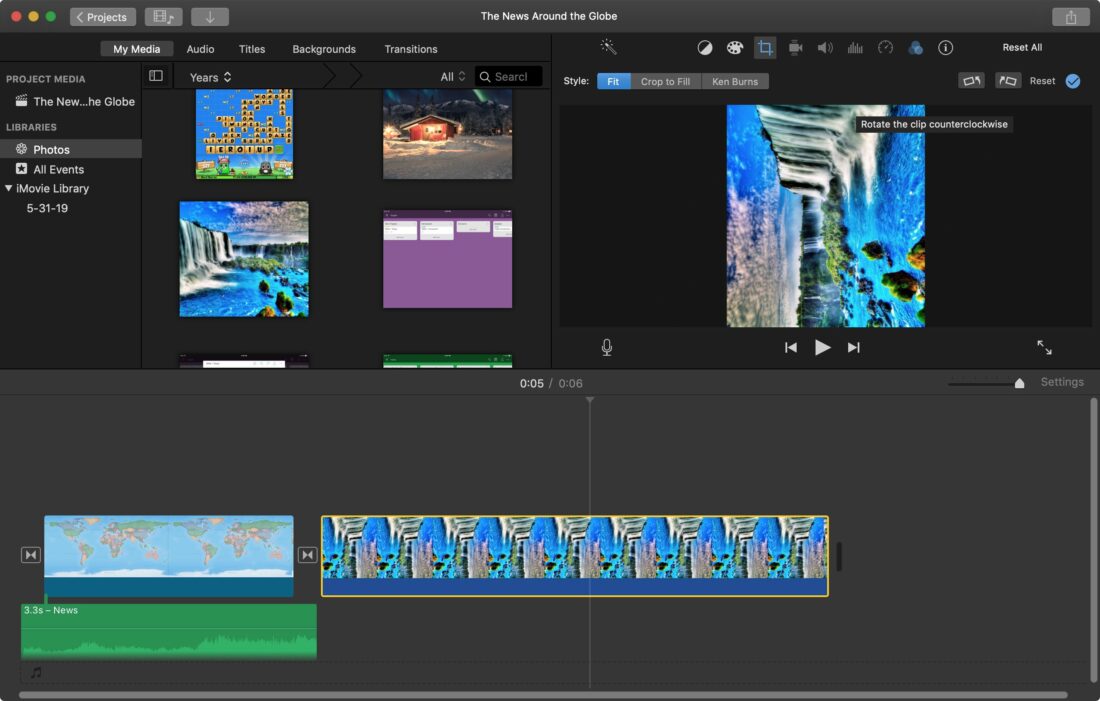Are you looking for an alternative to iMovie?Examine a variety of best Video Editing tools that provide similar features at lower rates.Choose the finest iMovie competitor that matches your specific company needs to empower your team.
iMovie Alternatives – Top Sites Like Imovie For Windows 2022
These are the following imovie Alternatives :
1. Windows Video Editor (Formerly Movie Maker)
On Windows, Windows Video Editor is the counterpart of iMovie. It is free for all Windows users, much as iMovie. Microsoft created Windows Video Editor in the same way that Apple created iMovie. It was also released around the same time — the first version was published in 2000 with Windows Me. You may be more familiar with it by its previous names, Windows Movie Maker and Live Movie Maker. It’s simple to make a film out of your existing images. Simply choose the photographs you wish to use, determine the length of each shot, then clip or divide your film while editing. There are a number of alternative options available to you, including: Music from the built-in library can be added.
2. Movie Maker For Windows 10
You can get Movie Maker for Windows 10 from the Microsoft Store. Despite the fact that it has a similar name to Windows Movie Maker, it is a third-party application. It is, however, rather good — and it offers a free plan. You can do the following using Movie Maker:
- Make a movie out of images
- Video editing and trimming
- Add music to videos as a backdrop.
- Music from the built-in music library can be added.
- Make use of transitions in your videos.
- Text should be added.
- Crop and rotate videos
Add fade-ins, fade-outs, and other effects to your music. So, what are some of the free plan’s limitations?
If you opt to remain with the free plan, keep the following in mind:
- Only 720p videos may be exported.
- You only have four video transitions to work with.
- You do, however, receive 30 picture transitions.
- Videos cannot be sped up or slowed down.
- The number of photo overlay options is restricted.
- Movie Maker, on the other hand, is a good app in general.
- It’s not the most complex video editor, but it’s free and easy to use, similar to iMovie, with the exception that it was built exclusively for Windows.
3. OpenShot
For Windows users, OpenShot is a fantastic open source alternative to iMovie. Unlike iMovie, you may inspect, alter, and distribute the source code since it is open source. It is, however, a more powerful tool that allows you to do things like create animations, fades, transitions, and even 3D animations and animated text. You may display your sounds as wavelengths and then export them as part of the movie.
- Other fun things you can do with OpenShot are:
- Use the built-in templates to create titles.
- To edit and produce videos, just drag and drop photos, video, and music.
- You may make as many layers as you like.
- Adding watermarks to your videos is a good idea.
- Video as a backdrop
OpenShot was first released in 2008 for Linux-based devices. It was, however, later made accessible for Windows devices as well. It’s completely free to use, and there’s a tremendous community of users and developers that help the project by reporting issues and creating fixes. Even though OpenShot is and always will be free, you can give if you so choose. Donating to the project will help it continue to exist, given it does not have any other money streams like Apple.
OpenShot is also a breeze to operate. Although there is a learning curve with open source projects, most users will have no issue understanding out how to utilise OpenShot.
4. HitFilm Express
HitFilm Express is number four on the list. Are you looking for a more powerful iMovie replacement on Windows? HitFilm Express is a free video editing programme that is among the best and most often used. HitFilm Express is compatible with both Windows and Mac computers. One of the nicest things about HitFilm Express is how simple the workflow is, as well as how user-friendly the UI is.
You may simplify your process by doing the following:
- Multiple tabs may be set up and switched between.
- Panels may be collapsed or expanded to create your workplace.
- Create an export queue so you can export clips and films while you’re not at your workstation.
- Color-code your shots to make it easier to distinguish between the many sorts of videos you’re working on.
- HitFilm Express includes strong video editing tools in addition to a superb UI and workspace.
- Here are some of the aspects that I found most appealing:
Vertical videos are supported, with a blurred version of the video made for the backdrop frame, allowing you to submit the video to YouTube or other sites.
- 2D and 3D graphics should be included.
- Transitions and animations should be included.
- There are over 400 presets and effects to choose from.
- Optimize and edit your audio
- Without leaving HitFilm editor, record audio over your movie using the built-in voice recorder.
- To the editor, you may add an endless number of tracks (iMovie only allows you to add two tracks)
- There are also other sophisticated features, such as:
- Copy & paste characteristics from one clip to the others.
- To insert one clip within another, use the Picture in Picture effect.
- Combination of audio tracks
Upload videos with multiple audio streams (this is especially important for gamers who want to upload streams)
360-degree films, including footage from your GoPro, may be edited. Take a 2D video and convert it to a 3D video.
HitFilm Express is also useful for repairing footage and preparing it for professional presentations.
You can, for example:
- Get rid of the digital grain
- Combine lens flares, light streaks, and other effects.
- Make dynamic photos and visuals come alive by adding natural motion.
- Make your movie seem better by using the advanced colour correcting tools.
- Hit Film Express, as you can see, is a much more complex than iMovie – and it’s completely free!
- The reason I didn’t put it as my top alternative to iMovie is because it isn’t quite as easy to use as iMovie.
- It is, however, still very beginner-friendly, and learning how to use it won’t take long.
- It’s also ideal for more experienced editors, such as gamers and YouTubers.
5. FilmForth
FilmForth is a fantastic free video editor for Windows that touts itself as a “perfect replacement” to iMovie.It is simple to use, just like iMovie, yet it still allows you to make stunning videos.
You can do the following with FilmForth:
- Make a movie out of your images.
- Video trimming and editing
- You may either use music from the collection or add your own.
- Make a video with voiceover comments.
- Remove the video’s audio.
- Make use of the Picture-in-Picture technique.
- Transitions between photographs and videos should be included.
- Videos should be rotated
- Remove the watermark from your videos before exporting them.
6. Animotica
Animotica can be used for a variety of purposes, including:
- Joining and combining photos and videos is a great way to get creative.
- Video cropping and trimming
- Create Instagram and other social media videos in square and vertical formats.
- Slow down or speed up your videos to create a slow-motion effect.
- Text, captions, and stickers may all be added.
- Text may be animated and GIFs can be added.
- Colors can be changed.
- Add music or voiceovers if desired.
- Make TikTok and YouTube videos.
- Include transitions.
- Take the audio out of your video
- Turn the video around.
- Make use of transition effects.
- Blur your video’s background.
Do you have a video that is choppy and of poor quality? With only a few clicks, you can stabilise and increase the quality with Animotica. You may also record your screen and camera using Animotica’s screen recording feature.
After you’ve made a screen recording, use the Animotica software for Windows to modify it. Although Animotica is ideal for novices, it does have a significant drawback. Every video will have a watermark if you are using the free version.
However, if you simply use Animotica for your personal Instagram stories, this won’t be an issue. For a few bucks, you can also get the watermark removed from all of your movies.
7. VideoPad Video Editor
VideoPad Video Editor is number seven. VideoPad is a video editor that is available for free. Despite the fact that some capabilities are locked behind a fee, it’s still a superb Windows alternative to iMovie. You may post movies in nearly any format, and you can also upload audio files in almost any format. It can really play over 60 different video formats. The programme also allows you to capture video and audio from scratch. You may add sound effects to your videos using VideoPad’s official library, but you can also submit your own original audio. Green screen creation is supported by VideoPad, and you can even convert 2D video to 3D video. Make a slow-motion video or increase the speed of your video.
Although certain services are only available to paying members, you may try them out for free during the trial period.
You can continue to use VideoPad for free after that, but it will be more limited. You may either export a video to submit it to your website or social media networks, or you can burn it onto a real DVD.
8. Vega Video Editor
If you’re using Windows, Vega is a fantastic alternative to iMovie.
It features a simple UI with a black backdrop that I’m confident you’ll find user-friendly.
- You can do the following using Vega:
- Combine videos to create a longer video
- To make films shorter, cut and edit them.
- Emojis, stickers, photos, jokes, and GIFs may all be added to videos.
- Adjust the level of the video’s audio and add background music.
- The video may be sped up or slowed down.
- Freeze a certain scene in the video so that viewers may concentrate on it for longer without having to actively pause it.
- Make a border for your video.
- Depending on the social media channel you’ll be posting the video to, choose your preferred output ratio.
9. Clipchamp
- Naturally, it has all of the necessary characteristics, such as:
- Controlling the speed
- Overlays and filters
- Picture-in-picture titles and text
- Captions for green screen editing
- Editing, editing, and trimming are just a few of the things that may be done.
Clipchamp, on the other hand, includes a few extra functions that will make your life simpler. You may use over 800,000 stock movies, music tracks, and animated GIFs in your videos, for example. There are also hundreds of templates you may use as a starting point for your films. The text-to-voice function is another fantastic feature.
You may type the voiceover text instead of recording your own voice for a voiceover, and the programme will speak for you.
10. VideoShow
Unlike many other free video editors for Windows, VideoShow does not add a watermark to videos that are exported.
Depending on whether you’ll be publishing your video to Instagram, TikTok, or another platform, you may pick from a variety of aspect ratios when exporting.
You can also accomplish the following using VideoShow:
- Combine many videos into a single video
- Video compression
- Videos may be split and spliced.
- Make a video with music.
- Turn your video around.
- To make an MP3 file, extract the audio from your video.
VideoShow lets you to merge your individual photographs into a photo slideshow, replete with transitional effects between photos, in addition to generating and editing films.
VideoShow is an excellent programme to use if you don’t have any technical abilities but want to produce basic films or picture slideshows for social media on your Windows laptop, similar to how you would use iMovie.
11. The King Loft Movie Maker
- You may do the following while making a “home movie” out of your videos:
- Rotate your crops.
- Apply filters to the video by flipping it.
- Add some music to the mix.
- Additional movies and photographs can be uploaded.
- Trim the video to make it social media-friendly.
- For some social media networks, export your video in square format.
- Blur the video or portions of it
- Remove the audio and mute the video.
- Make a separate audio file from the audio (MP3)
- On different devices, King Loft offers a suite of applications that you may utilise together for a better experience.
- If you plan on generating movies out of selfies taken on your phone, for example, you may download King
- Loft’s selfie app, which allows you to capture beautified photos and add stickers or effects.
12. Blender
Blender is a free 3D modelling programme that includes a variety of basic and expert video editing features.
It is open source, unlike iMovie, and is funded by contributions.You may trim and splice films as well as perform more advanced edits such as colour grading.Waveforms may be seen, and audio can be scrubbed, synced, and mixed.Utilize the 32 slots to add films, sceneries, photos, and more. You can also speed up or slow down your video, add transitions and adjustment layers, and use the 32 slots to add transitions and adjustment layers.
Blender, on the other hand, is much more than a video editor.Animation, rigging, sculpting, and scripting are among the other features. Blender may be used for a variety of tasks, including game development, VFX, animation, modelling, and more.Because Blender is completely open source, you are free to sell any work you generate with it – you can even use it to make movies for your customers if you are a professional photographer.
13. DaVinci Resolve
If you need something more professional and powerful for Windows, DaVinci Resolve is a wonderful alternative to iMovie. According to DaVinci Resolve, it provides the same tools that Hollywood experts use for studio projects – for free! DaVinci Resolve has a premium version that you’ll need if you want to use all of the features and capabilities.
However, the free version is also quite excellent, and it will most likely enough if you have previously used iMovie.
DaVinci Resolve is more than just a video editor; it’s a complete set of tools. The following are some examples of video editing features:
- To modify videos, simply drag & drop them.
- Video clipper that works automatically
- Clips should be overwritten and replaced.
- plus a whole lot more
DaVinci Resolve isn’t as user-friendly as iMovie, in my opinion. In fact, it has a higher learning curve, especially if you want to learn how to use all of the functions available. However, if you want to test Hollywood-level editing software, it is a superior alternative.
14. Olive Video Editor
Finally, I’d want to bring up Olive. It is open source, unlike iMovie, however it is presently only accessible as alpha software.Software that has been pre-released and is presently being checked for problems is referred to as alpha software. You’ve probably heard of beta versions of programmes, which are software that has passed the alpha stage and is being tested by real users to see if they identify any flaws. The creator is currently testing the programme, but it has been prereleased.
Olive comes in two varieties.The earlier version does not have any support, but it has less issues because it has been around longer. It’s possible that the newest version contains additional bugs. Olive includes various unique features, such as node-based compositing rather than a set pipeline, despite the fact that it is still in the prerelease stage.
Olive also has comprehensive colour management and editing tools, as well as a disc cache that works in the background to make playing more fluid. The Olive project is still in its early stages. It is not recommended for beginners because the release is still unstable. However, if you’re used to beta software or have the patience to wait until Olive is officially published, I think Olive is a fantastic alternative to iMovie. To Sum It Up: What Is The Best iMovie For Windows Alternative? Windows Video Editor is the greatest iMovie replacement for Windows. It’s the official Windows alternative, and it comes pre-installed on all Windows 10 machines. You may already have it on your computer if you have an earlier version of Windows; it was formerly included with the Windows Essentials Pack. Although Windows Video Editor is not the most advanced video editor, it is free and ideal for beginners.
Check Also : CMovies Alternatives – Top Sites like Cmovies To Watch Movies Online