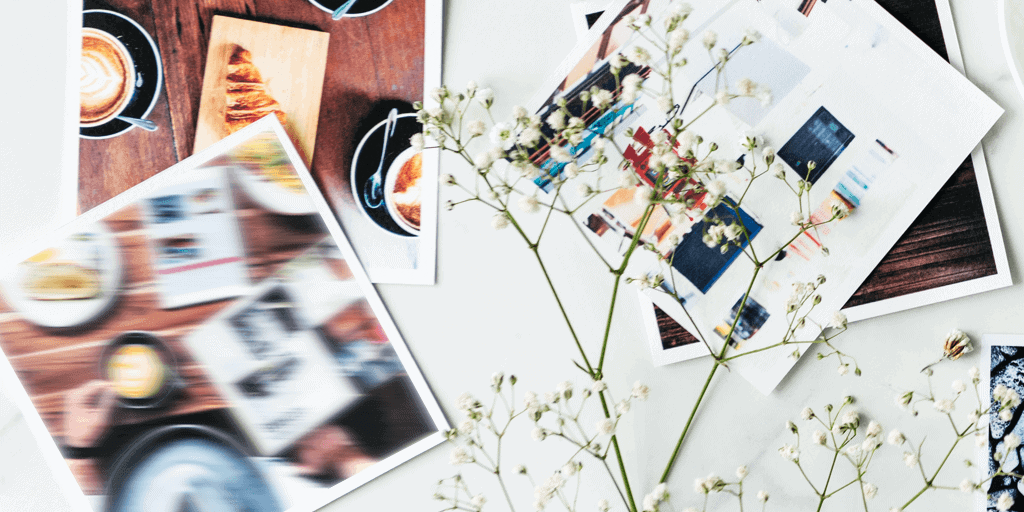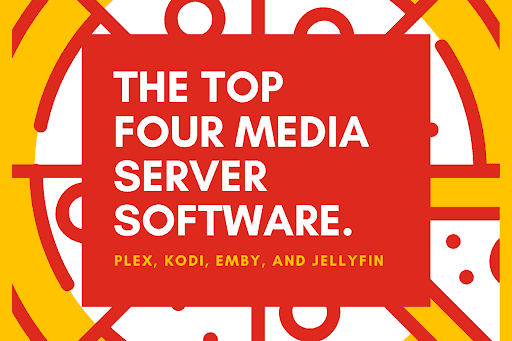
When it comes to media server software, there are a wide variety of options to choose from, but only a few stand apart. Plex and Emby are two names that often pop up when talking about media server software. Both are great media solutions if you are looking to organize, play, and stream all your media.
If you are browsing for the right media software for your particular circumstances, then you are in the right place. You are probably also weighing the differences between Plex vs. Emby, Jellyfin vs. Emby, or Kodi vs. Plex, so then keep reading!
What is Media Server software?
A media server can be a hardware or virtual appliance storing and providing access to media content. The media server hardware runs with the special software. The media hardware provides storage and computing, while the software makes digital media, including video, audio, and images available through a network.
A media server can be as simple as a home-based NAS (Network-Attached Storage) with a personal computer providing access to your personal videos, or as complex as a geographically distributed set of media servers providing Subscription-based Video-on-Demand (SVOD), such as Netflix or Amazon Prime.
So, why would you need media server software when you have Netflix?
A media server lets you have ownership and control of the content, but Netflix decides what to show you and for how long.
A media server can be more than a storage and media sharing platform. For instance, it can aggregate and centralize content. It makes video, audio, images, books, and even games available from a central network endpoint. Regardless of its source (DVD rips, CDs, blue rays, or digital cams, torrents, etc.,) the media content is stored on the media’s server HD. A NAS (Network Attached Storage) is also a popular media server appliance, as it is designed with robust storage and networking capabilities.
The media server makes this content available from a central location, whether on-premises (at home) or remotely across the Internet. For instance, Plex is capable of:
- Automatically scanning media libraries,
- Downloading online metadata such as subtitles and posters,
- Organizing and presenting media content,
- Providing robust streaming and transcoding capabilities,
- Making content available via countless clients such as TVs, smartphones, game consoles, etc.,
- Sharing your libraries with friends around the world.
The Top Four Media Server Software.
- Plex.
- Emby.
- Kodi.
- Jellyfin.
1. Plex
Plex has been one of the leaders in the media server software market for many years now, for a good number of reasons. Plex takes your massive media collection and provides robust transcoding/streaming capabilities so that you can play your media anywhere, from any device, and at any time.
Plex is a client/server media player system that organizes your media from the server and provides it to any client device (on-premise or remote) via its powerful streaming capabilities.
Highlights:
- Automatic subtitles, movie posters, and other metadata.
- Media software is free but offers Premium for extended capabilities and features.
- Ultimate Live TV and DVR. Access a wide number of channels including, ABC, PBS, and more (with Plex Pass).
- One of the only media software that provides access to a game arcade. It allows access to a huge library of classic and retro games. It also allows you to bring your own games and emulators.
The Ultimate Guide to Plex Media Server (2021 Update) shows you a step-by-step on how to start and use Plex. You can also integrate Plex with a seedbox to enlarge your media collection with a robust media server.
Plex is free but also offers a Plex Pass with countless features and benefits. Download Plex for free.
2. Emby
Emby, formerly known as Media Browser, is another popular media server software. It is designed to organize, play, and stream media content to a good number of different client devices.
The Emby media system works using the client and server model. It is cross-platform, supported by Windows, Linux, macOS, and FreeBSD. Similar to Kodi and Plex, Emby allows users to connect using a client on a variety of devices. Such devices include mobiles like Android or iOS, TVs like Apple TV, streaming boxes such as Roku or Fire TV, or even game consoles like Xbox 360 or Xbox One.
A few changes. As of August 2017, Emby was mostly open-source with a few closed-source components. As of the version Emby (3.5.3) release, Emby was re-licensed and became a closed source code project. Since the change in licensing model, a new fork of Emby known as Jellyfin was created.
Highlights:
- Convert and stream your media on the fly and play it on any device.
- Use Emby Connect to play your media remotely, away from your home network.
- Live TV streaming, DVR management, and library recordings (PVR).
- Automatically synchronize your content to your mobile devices.
- Parental control allows easy content management and monitoring.
- Display your content with beautiful dashboards and informative presentations.
Download Emby; it is free.
3. Kodi
Kodi is a free and popular media center application known for its supportability and customizability. It is easy to install, is compatible with almost all platforms, operating systems, and devices, like smart TVs, Android boxes, Roku, Firestick, etc. Kodi is a standalone software —meaning that it doesn’t need a client and server to work.
Kodi is driven by an open-source community and it is continuously being developed. As opposed to Plex, Kodi still supports a wide range of (official and third-party) add-ons and plugins so that you can customize your experience and improve Kodi to suit your needs.
Highlights:
- Streaming and transcoding of your multimedia content.
- Organize your media into libraries.
- Play live TV, radio, and record movies or TV shows with PVR.
- Play video games on the platform.
- Improve your media with third-party streaming plugins.
Verdict: Kodi is a standalone application. It installs on any server. The server provides the media file with a folder sharing protocol like Samba or NFS, and the media plays in any device that can access the server.
Kodi is free and open. To download it, go to https://kodi.tv/download and get the right software for your OS and device.
4. Jellyfin
Jellyfin is a free media server-client solution. As compared to the other media server software shown here, Jellyfin is the new kid on the block. The Jellyfin server software lets you stream remotely or direct-play media to any device running the Jellyfin client software. This software also helps you collect, manage, and organize all your media from a central place.
Jellyfin automatically organizes your entire media collection, including movies, TV shows, music, live TV, and DVR. It presents your collection in a beautiful stylish dashboard where you can organize it by alphabet, genre, class, year, actor, etc. You can also expand your media library by watching live TV provided by Jellyfin and automatically recording your favorites shows or movies.
Highlights:
- Watch media from web browsers.
- Includes applications for Roku, Android, iOS, Android TV, Fire TV, and more.
- Integrates to Kodi.
- Automatically downloads media content’s metadata.
Jellyfin is free and open-source.
Download Link: https://jellyfin.org/
Final Words.
If you have a collection of personal videos, BluRays, or DVDs turned into digital copies, the media player platforms discussed above will help you organize it, complement it with additional metadata like subtitles, and stream it locally or remotely to any device.
In addition, if you want to improve your experience, enlarge your media collection, and store all your content on the cloud, use a seedbox. A seedbox server is an ultra-fast and wide-storage cloud-based managed server built with a torrent client. Its purpose turns around torrent seeding, so they are built with high resources, including CPU, memory, bandwith, data traffic, etc.
Plex, Kodi, Emby, or Jellyfin, which media software is your favorite and why? Leave your comments below.